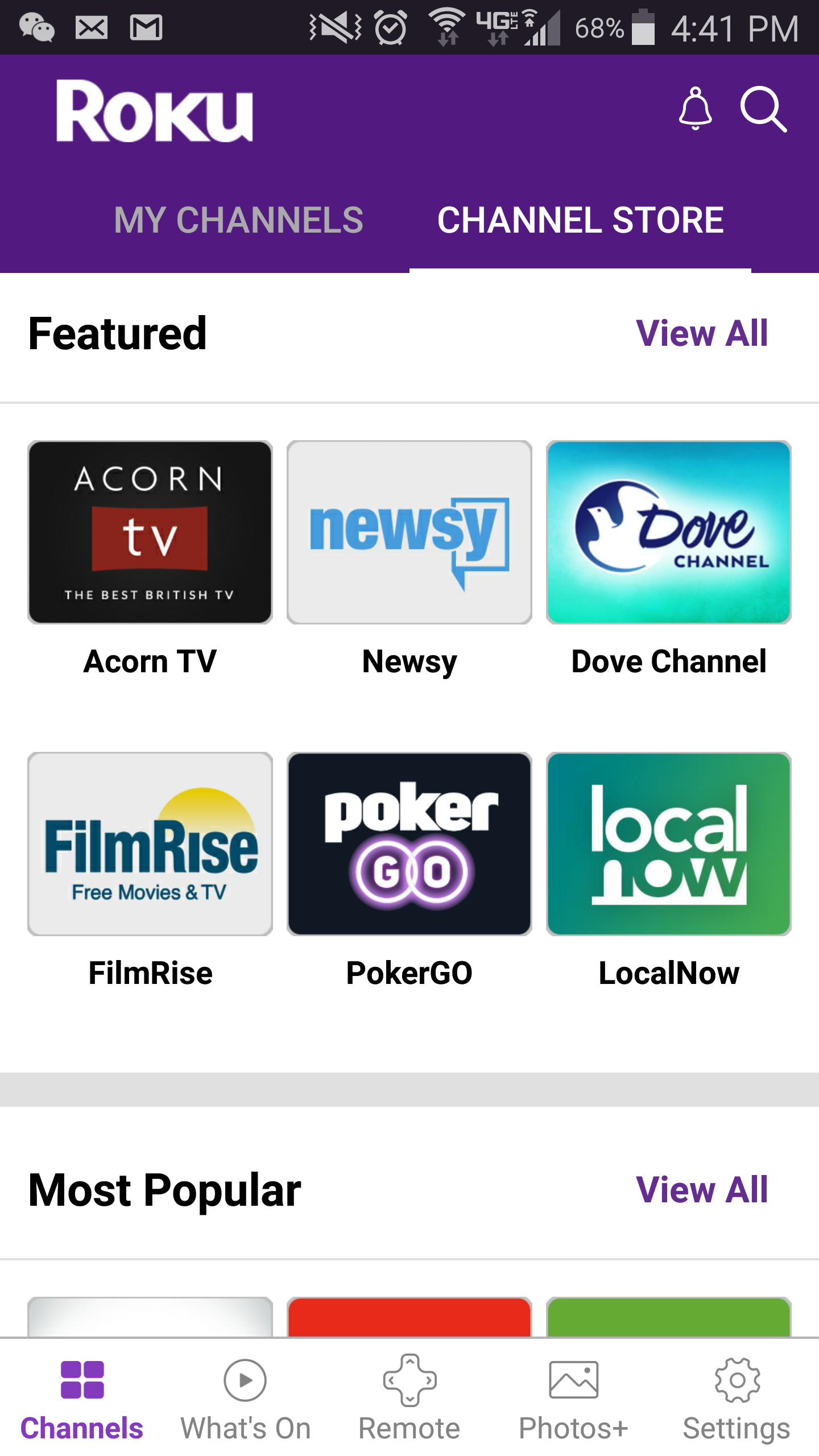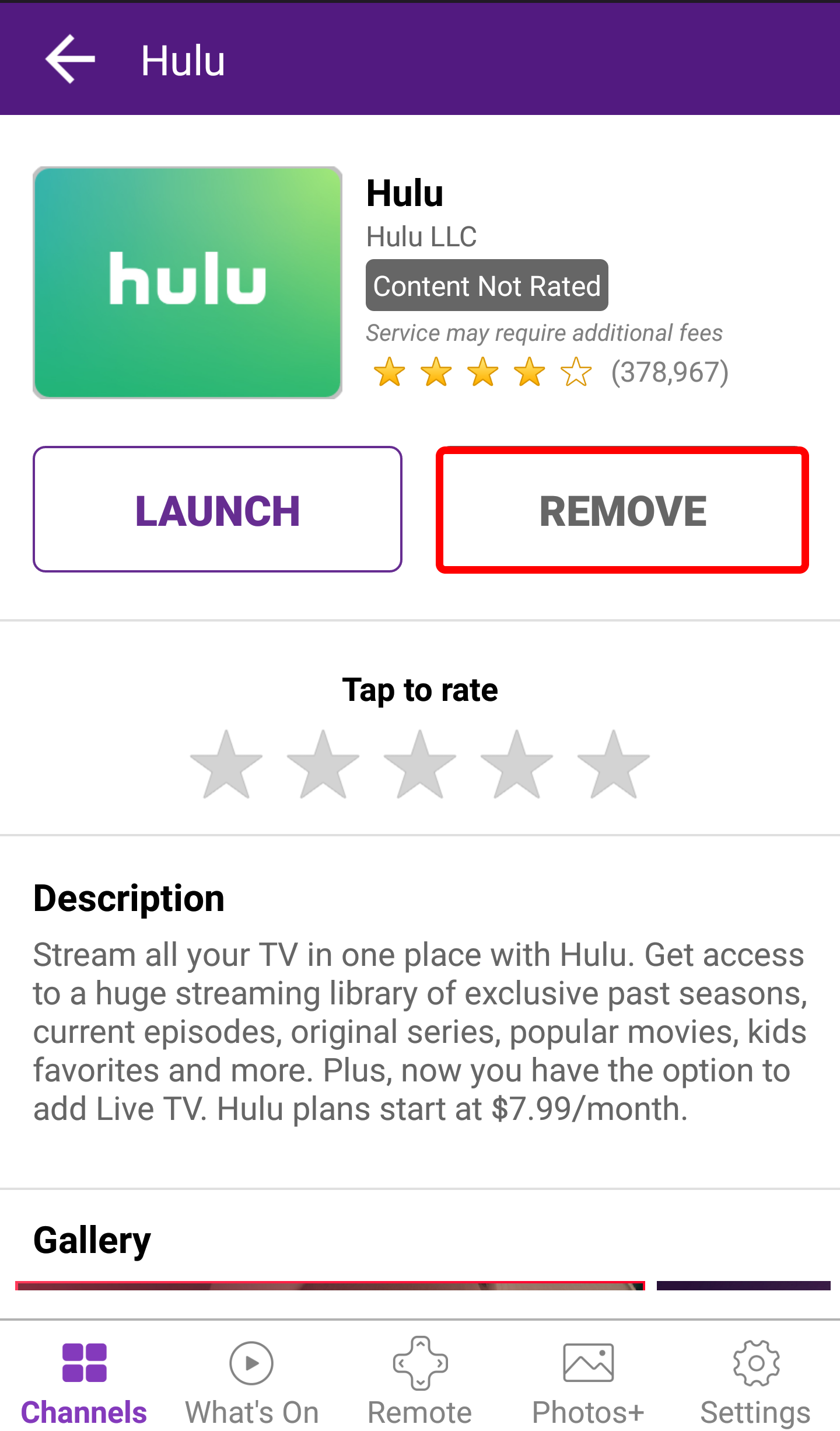ALERT: Impact of COVID-19
Due to the recent developments with the COVID-19 pandemic, we have implemented strict measures to protect the community at large and our employees alike. Currently, we have very limited telephone support staff and you may experience longer than normal wait times. However, we have many self-help resources available on our support site, and you can always reach us through e-mail. We greatly appreciate your patience during this time.

 button on your TCL Roku remote to open the main screen.
button on your TCL Roku remote to open the main screen. to display options menu
to display options menu
 button to confirm selection
button to confirm selection